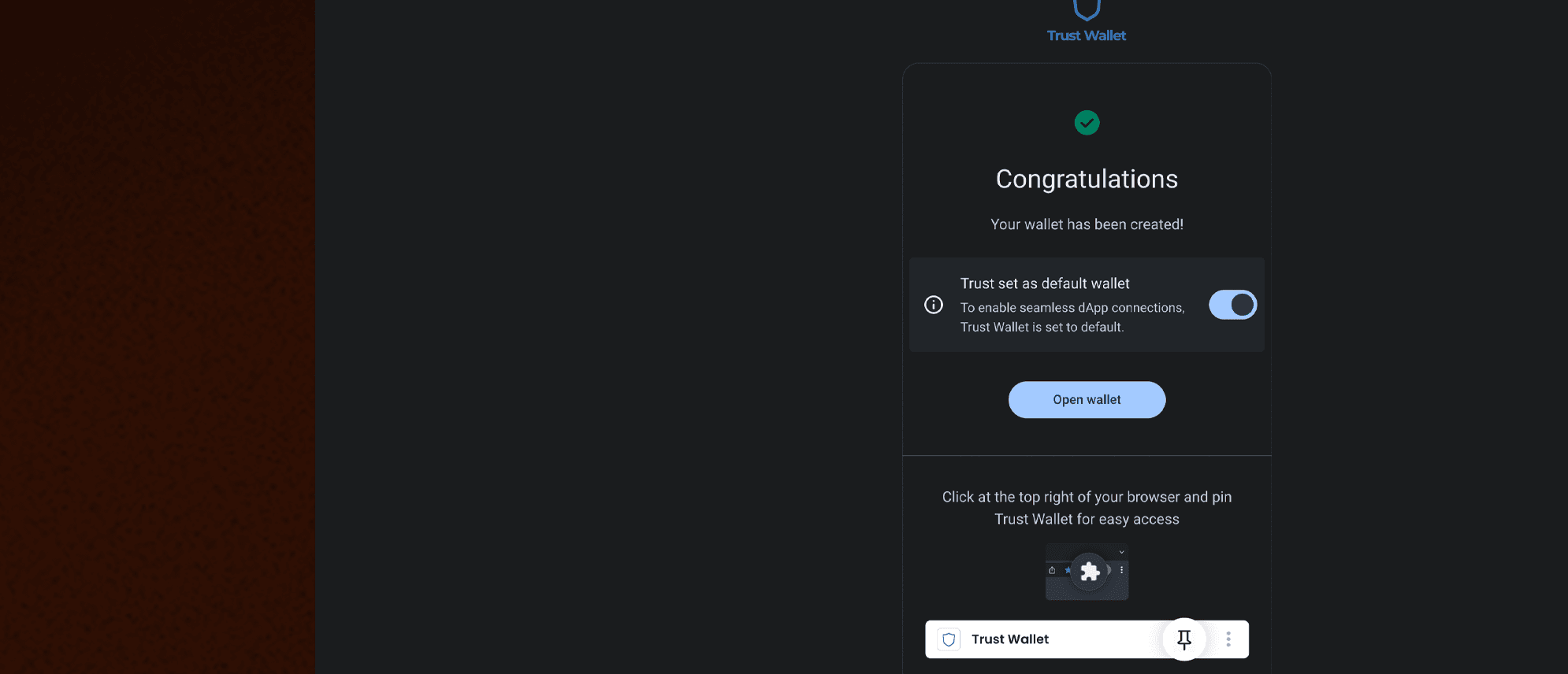Go to the official trustwallet.com website where you can find all the download options for the wallet, and choose their Chrome extension.
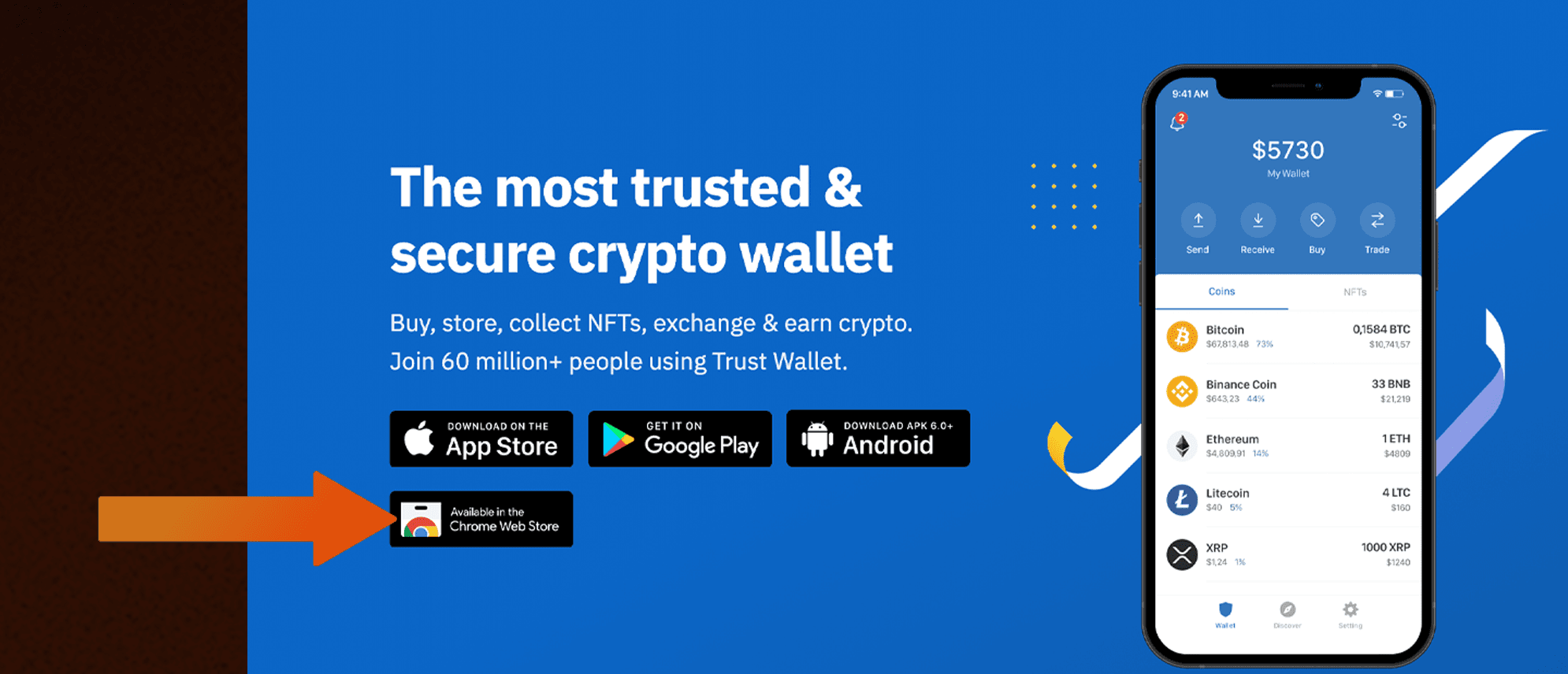
Add the Trust Wallet extension to your browser from Chrome Web Store.
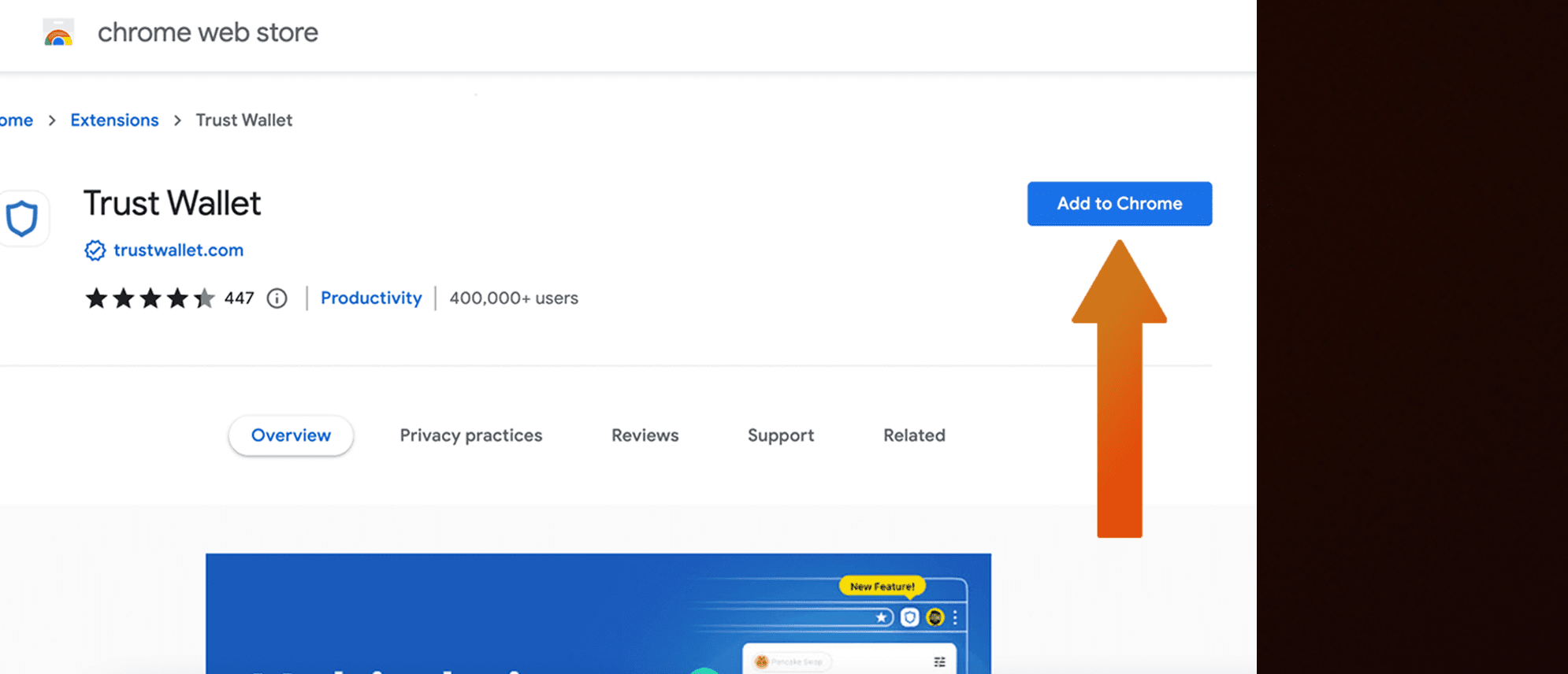
If you got a Trust Wallet already, you can import it here, if not, you can create a new one by clicking on “Create a new wallet”.
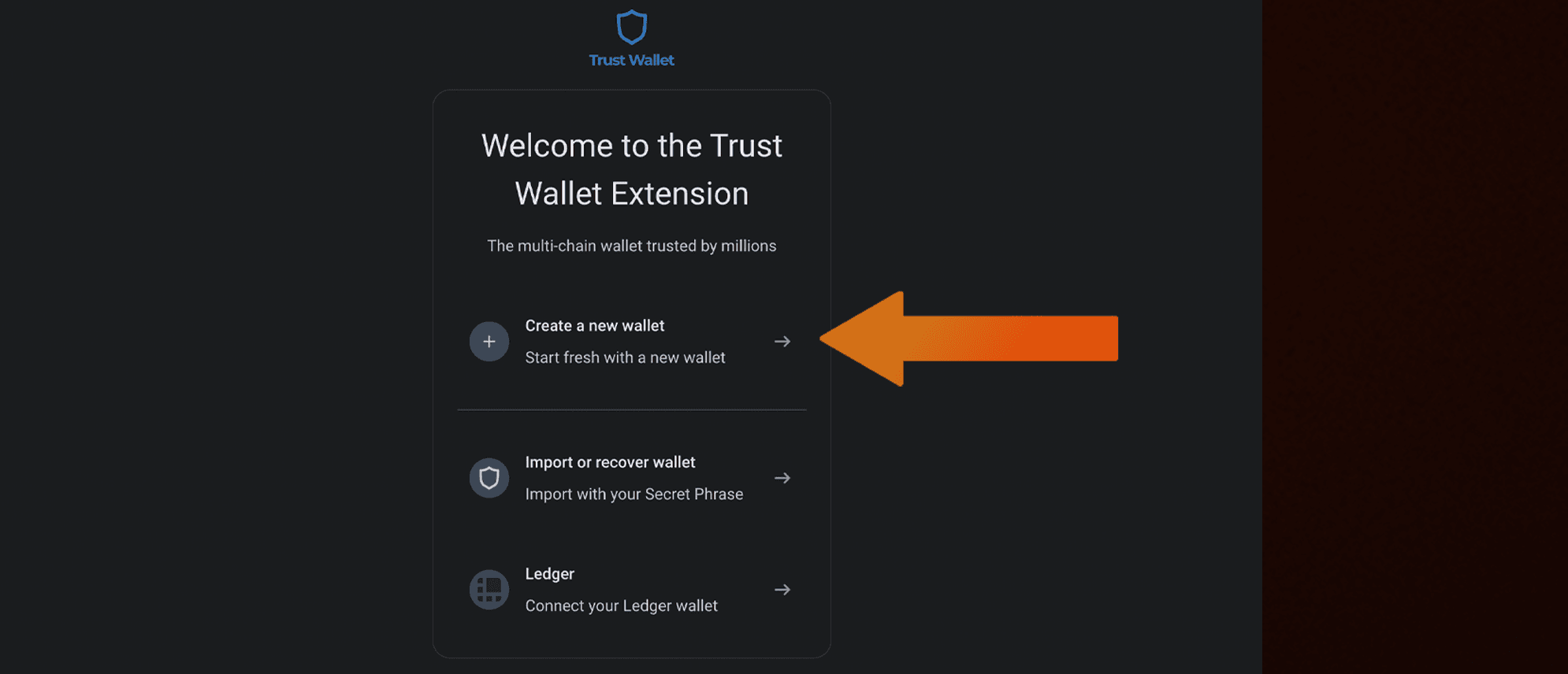
Create a safe password for your wallet, so you can be sure about its safety, and then click on “Proceed”.
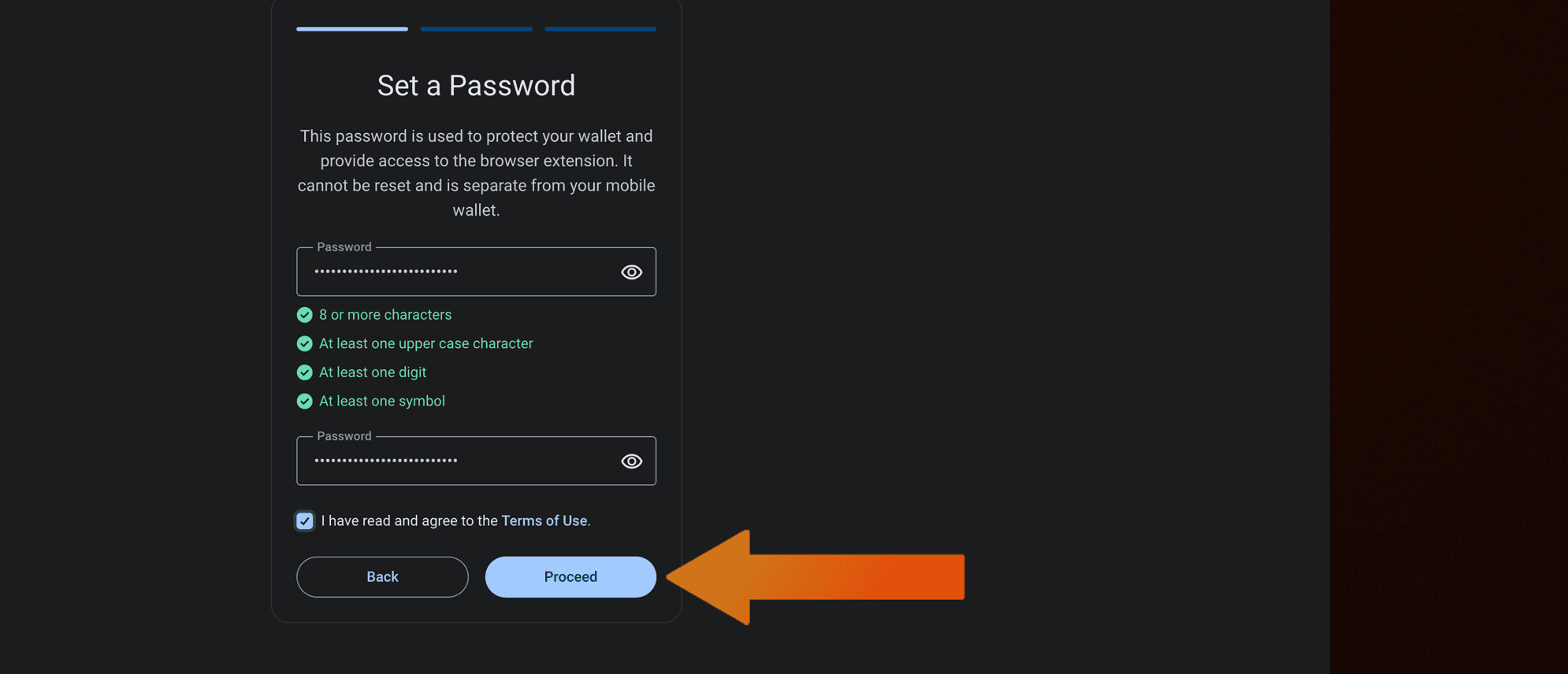
Then you have to back up your secret phrase. This secret phrase allows you to recover your wallet even if you lose your device or forget your password. Keep this secret phrase as safe as possible, because anyone with this secret phrase can access your funds.
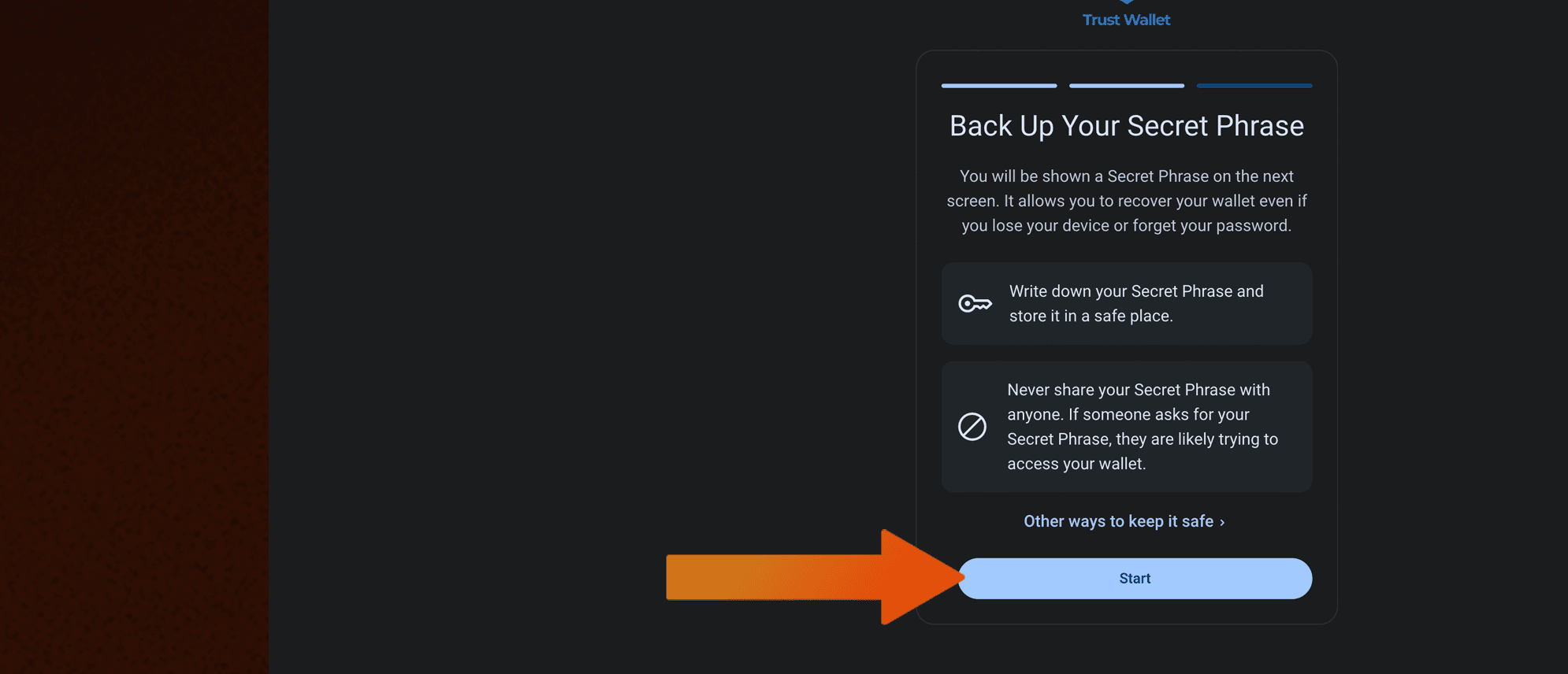
In this step, you will be shown your secret phrase. Write it down somewhere safe.
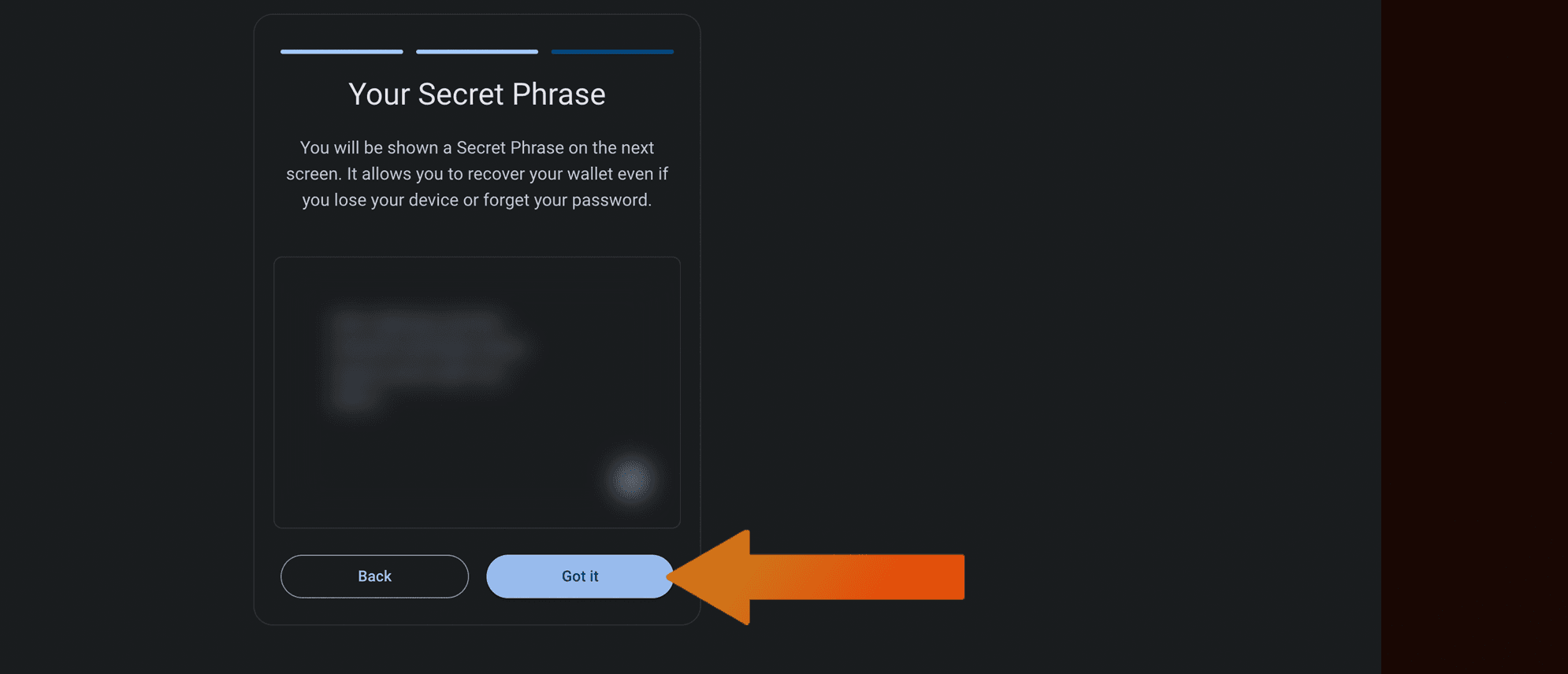
Congratulations, you created your Trust Wallet. Now you can use it to connect to OGz website.