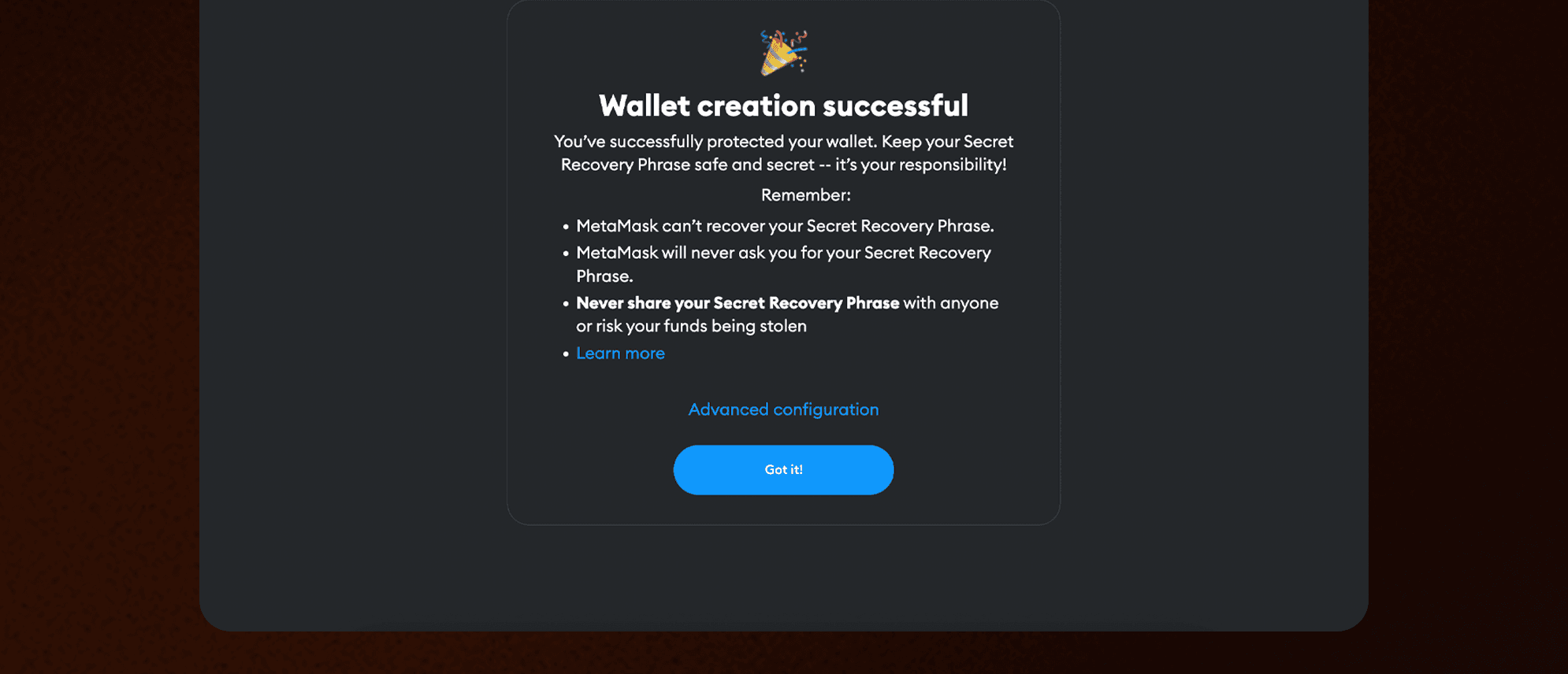First, you have to go to the metamask.io website to find the right extension for your browser. Make sure you only download from the official website to be sure about the safety of your funds.

The next step is to install the extension on your browser from its store. It's quite straightforward.
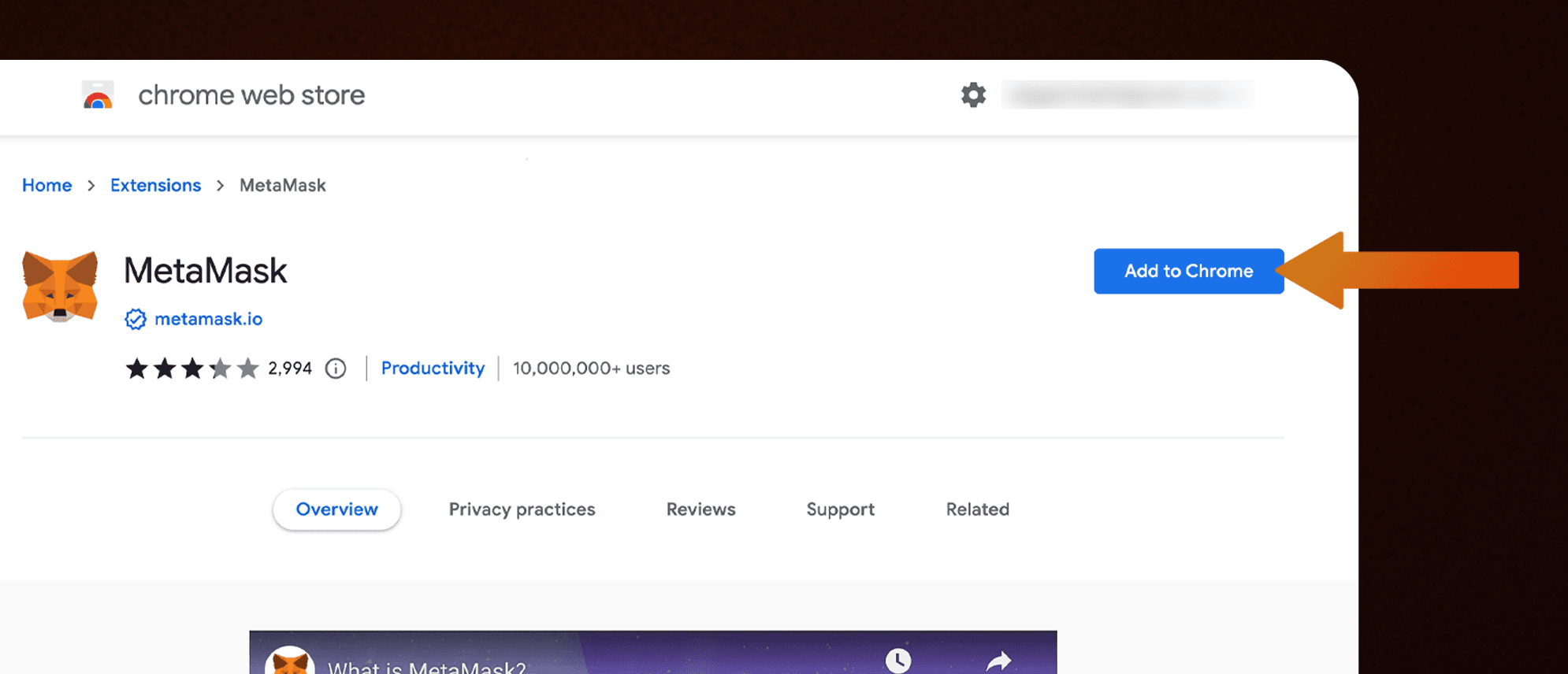
In this step, you have two choices. If you got a wallet already in Metamask and still you have access to its recovery phrase, you can recover your old wallet and its balance and use it. If it's your first time using Metamask, just click on “Create a new wallet”.
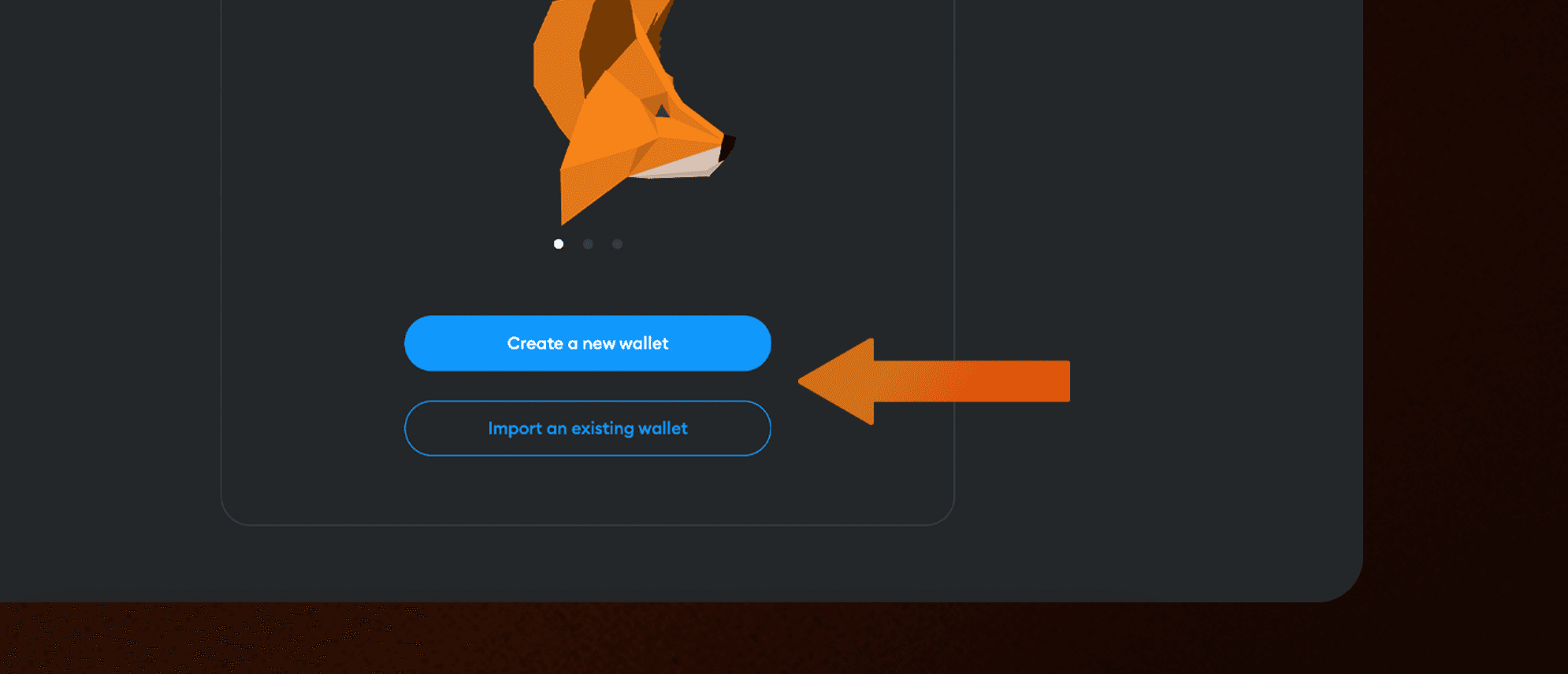
In order to make sure about the safety of your funds, you have to set a safe password for your account. Every time you are going to use your wallet, this password will be asked and in this way, you can be sure no one else except you would use your wallet on your computer.
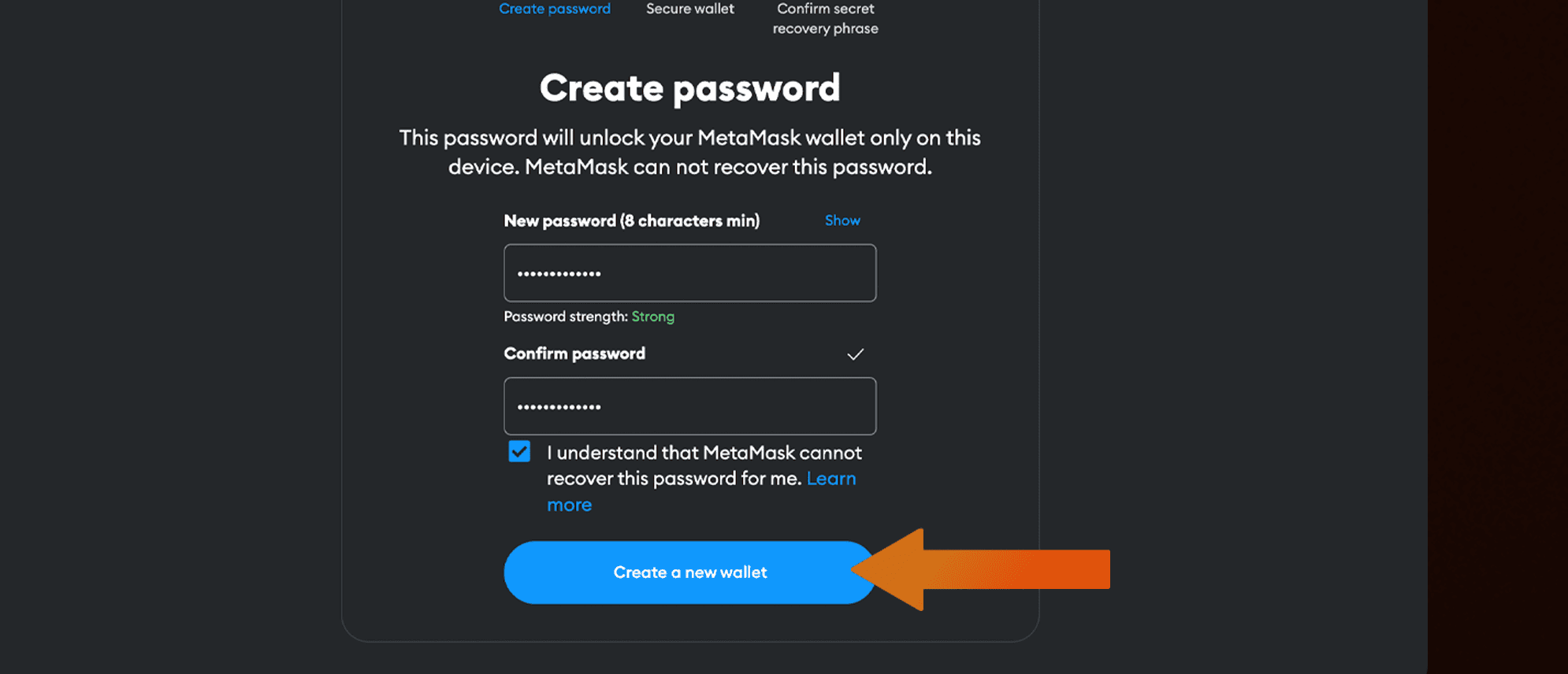
Your recovery phrase is a 12-word phrase that can help you recover your wallet in the future in case you lose access to the wallet for any reason. Make sure to store this recovery phrase in a secure place because, in case of losing access to your wallet and not having this recovery phrase, your funds will be inaccessible and lost.
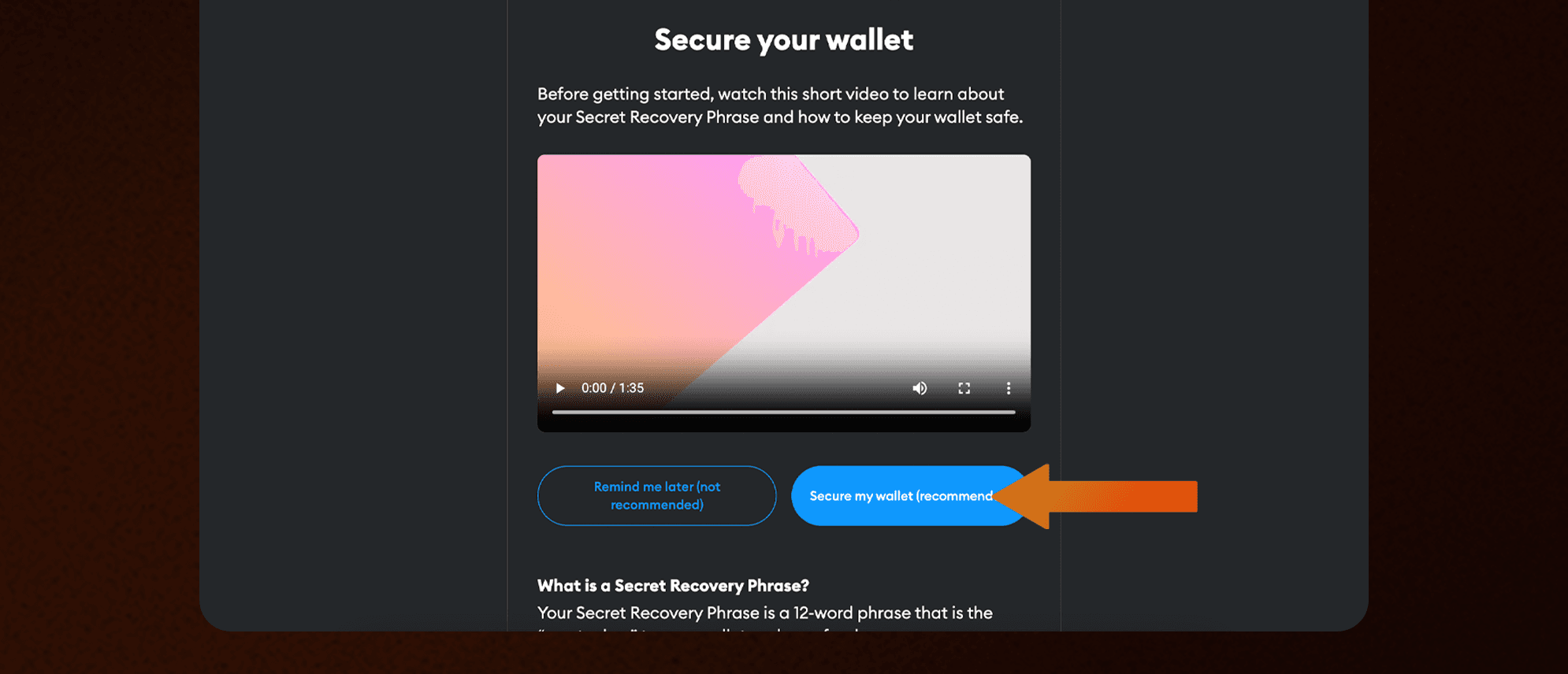
Now your Metamask wallet is ready to use. You can connect your wallet to OGz website by clicking on 'Connect Wallet' on the header, buying OGz token, or/and joining our affiliate program.